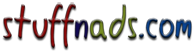HP DesignJet T1100 T610 T1120 Plotter Printer Repair Services << LONG BEACH -CA in Long Beach, California For Sale
Laser Printer Repair Company, is your LOCAL source for FAST on-site Designjet Plotter wide format printer repair service. We are certified to service HP Designjet Wide Format printers in Orange County, Los Angeles, Inland Empire , Riverside County in Southern California. Whether you are printing maps, technical drawings or high quality design graphics, you need a qualified and experienced plotter technician to diagnose and troubleshoot your issue. HP DesignJet Txxxx 24; T610 24; Txxxx Plotter Printer Models HP designjet Txxxx Printer 24 inch (Model QxxxxA) HP designjet Txxxx Printer 44 inch (Model QxxxxA) HP designjet Txxxxps Printer 24 inch (Model QxxxxA) HP designjet Txxxxps Printer 44 inch (Model QxxxxA) HP designjet T610 Printer 24 inch (Model QxxxxA) HP designjet T610 Printer 44 inch (Model QxxxxA) HP designjet Txxxx Printer 24 inch (Model CK837A) HP designjet Txxxx Printer 44 inch (Model CK839A) HP designjet Txxxxps Printer 24 inch (Model CK838A) HP designjet Txxxxps Printer 44 inch (Model CK840A) Most Common Error On Designjet Txxxx 24; T610 24; Txxxx Printers 1. Error Code 47:01 - Star Wheel bail arm was not moving up or down due to star wheel Motor 2. Error Code 41:01 - Electrical fault or current limit in Media-Axis Motor due to paper jam or 47:01 Error code 3. Error Code 03:10 - Noise coming from L/H side of printer with error - Need Power Supply. 4. Error Code 86:01 - Encoder strip (24" Encoder" 44" Encoder) dirty need cleaning or replacing. 5. Error Code 86:01 - Scan-Axis Motor failure (likely due to obstacles in the scan axis or electrical fault). Carriage belt (24" Belt 44" Belt) worn or Scan Axis motor faulty. 6. Error Code 08:11 - No communication between the Front Panel and the Main PCA. 7. Not Cutting - Cutter needs cleaning. 8. Error Code 21:13 - Fail moving Service Station 9. Error Code 11:01 - Trailing cable issues (24" Trailing Cable 44" Trailing Cable) HP DesignJet Technicans to help resolve Your HP DesignJet plotter issues: ? Print quality issues ? Print jams and feed issues ? Print cartridge issues ? Ink cartridge/ ink system faults ? Unexpected printouts ? Installation and configuration issues ? Network and wireless printing issues ? Direct-connect and USB connectivity issues ? Software and Driver issues ? Error messages displayed on the product ? Error messages displayed on the computer Carriage Belt for HP DesignJet T610 Txxxx 24; Txxxx Black belt that connects the carriage to the carriage motor. It runs the length of the plotter and moves the carriage left and right. We carry OEM carriage belt. HP Txxxx Designjet printer is making a noise left hand side of printer ? does not ?boot? and give an error code 03:10. Error Code: 03:10 on HP Txxxx Designjet Printer. Noise coming from left hand side of HP Txxxx Designjet printer with above error or no error code yet? There is a cooling fan on the Power Supply, the noise is coming from the bearings within the fan assembly, which with enough resistance can cause the error code: 03:10 which will shut down the HP Txxxx Designjet printer showing error code: 03:10. Advise when you hear the noise coming from the left hand side of the HP Txxxx Designjet printer look to calling an engineer to replace the Power Supply before the error code: 03:10 happens leaving HP Txxxx Designjet printer out of action. HP Designjet Txxxx Printer Series - Front-panel error messages Front-panel error messages Message Recommendation [Color] cartridge has expired Replace the cartridge. See Handling ink cartridges and printheads . [Color] cartridge is missing Insert a cartridge of the correct color. See Handling ink cartridges and printheads . [Color] cartridge is out of ink Replace the cartridge. See Handling ink cartridges and printheads . [Color] printhead #[n] error: not present Insert the correct printhead. See Handling ink cartridges and printheads . [Color] printhead #[n] error: please remove Remove the incorrect printhead and insert a new printhead of the correct type (color and number). See Handling ink cartridges and printheads . [Color] printhead #[n] error: replace Remove the non-functional printhead and insert a new printhead. See Handling ink cartridges and printheads . [Color] printhead #[n] error: reseat Remove and reinsert the same printhead, or try cleaning the electrical connections. If necessary, insert a new printhead. See The front-panel display recommends reseating or replacing a printhead . [Color] printhead #[n] out of warranty The printhead's warranty has expired, because of the length of time it has been in operation or because of the volume of ink used. [Color] printhead #[n] warranty warning The printhead's warranty may be invalidated by the use of the wrong kind of ink. IO error Restart the printer. If the problem persists, contact HP Support. See Contact HP Support . IO warning Try again; if the problem persists, contact HP Support. See Contact HP Support . Paper advance calibration pending Perform paper advance calibration. See Recalibrate the paper advance . Paper too small to print paper advance calibration Unload paper and load larger paper. Paper too small to scan paper advance calibration Unload paper and load larger paper. PDL Error: Ink system not ready Clean the printheads. See Clean the printheads . PDL Error: Job clipped The image is too large for the paper or for the printer. Load larger paper if possible, or reduce the image size. PDL Error: memory full Restart the printer and try resending the job; if necessary, reduce the complexity of the job. PDL Error: out of paper Load more paper. PDL Error: parsing error The print job is unintelligible to the printer. Try to recreate and resend it. Check your cable connections. PDL Error: print mode error The paper type or print quality specified for the job are incorrect. Change the loaded paper type or the print settings. PDL Error: printing error Try sending the job again. PDL Error: virtual memory full Restart the printer and try resending the job; if necessary, reduce the complexity of the job. Printhead alignment error: paper too small Unload paper and load larger paper. Replace [color] cartridge Replace the cartridge. See Handling ink cartridges and printheads . Reseat [color] cartridge Remove and reinsert the same cartridge. See Handling ink cartridges and printheads . Update: failed. Invalid file Make sure that you have selected the correct firmware update file. Then try again to perform the update. Numerical error codes Error code Recommendation 01.0, 01.1, 01.2 Restart the printer. If the problem persists, contact HP Support. See Contact HP Support . 21, 21.1, 22.0, 22.1, 22.2, 22.3, 24 Restart the printer. If the problem persists, contact HP Support. See Contact HP Support . 52:01 The printer needs internal cleaning. See Clean the printhead drop detector . If the problem persists, contact HP Support. See Contact HP Support . 61:01 The file format is wrong and the printer cannot process the job. Check the graphic language setting of your printer (see Change the graphic language setting ). If you are sending PostScript from Mac OS over a USB connection, select ASCII encoding in both the driver and the application. Check for the latest firmware and driver releases. 62, 63, 64, 65, 67 Update your printer's firmware. See Update the firmware . 74.1 Try the firmware update again. Do not try to use your computer while the update is in progress. If the problem persists, contact HP Support. See Contact HP Support . 79 Restart the printer. If the problem persists, contact HP Support. See Contact HP Support . 94, 94.1 Restart color calibration. See Color calibration . HP Designjet Txxxx Printer Series - Printhead status messages Printhead status messages These are the possible printhead status messages: ? OK : the printhead is working normally, with no known problems ? Missing : there is no printhead present, or it is not correctly installed in the printer. ? Test printhead separately : you are recommended to test the printheads individually to find the failing printhead. Remove all the printheads and insert them alone one by one, closing the latch and the carriage cover after every insertion. The front-panel display indicates the failing one showing the reseat or replace message. ? Reseat : you are recommended to remove the printhead and then reinsert it. If that fails, clean the electrical connections, see The front-panel display recommends reseating or replacing a printhead . If that fails, replace the printhead with a new printhead, see Remove a printhead and Insert a printhead . ? Replace : the printhead is failing. Replace the printhead with a working printhead, see Remove a printhead and Insert a printhead . ? Replacement incomplete : a printhead replacement process has not completed successfully, re-launch the replacement process and let it finish completely (it is not needed to change the printheads). ? Remove : the printhead is not a suitable type for use in printing. Preventive Maintenance Moisture on the Printer Users should use the Printer in an environment between 20% and 80% relative humidity. To recover from moisture condensation, turn the Printer Off, and, using the main roller as a reference, wait until the Printer is completely dry before using it again. Noisy Carriage Bushing To prevent noisy movement of the carriage, remove aluminum or dust particles from the bushing at the back of the carriage, and from the slider path along which the bushing moves. Lubricate the slider path using the Lubrication Kit (Qxxxx-xxxx2). Belt Swelling To prevent new belts from swelling incorrectly, keep them in their bags with desiccant until you need to install them. Cleaning the Printer To maintain the Printer in good operating condition, keep it free of dust accumulation, ink, and other contamination. Cleaning intervals are determined by the Printer environment and by the types of Printer supplies used.